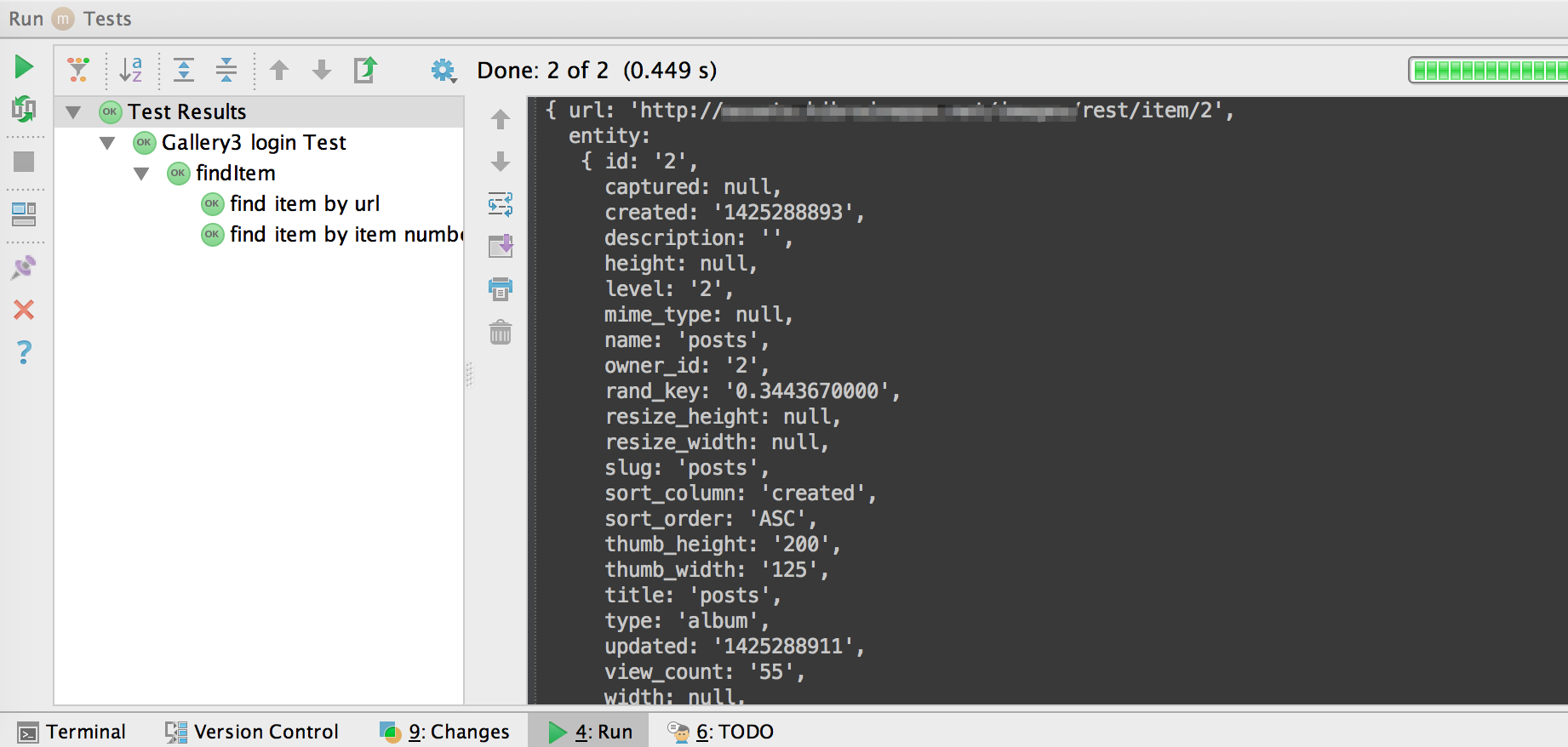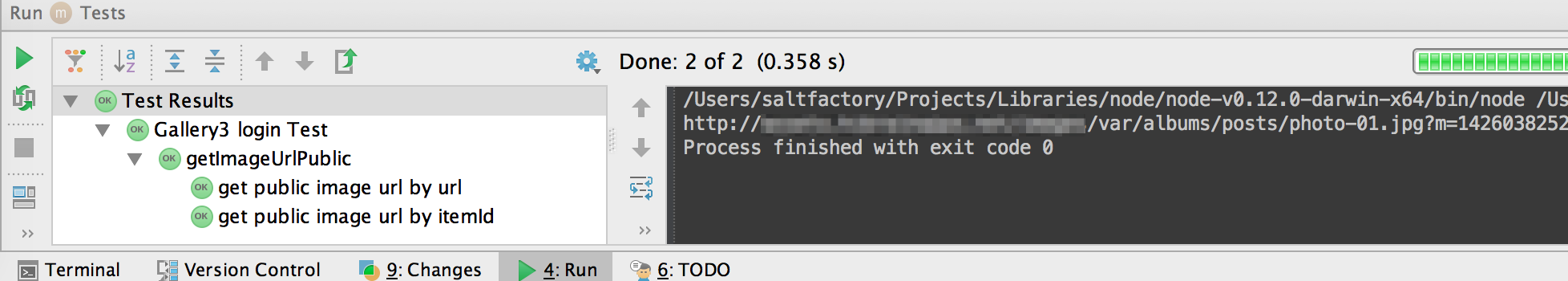node-gallery3을 이용하여 Gallery3 REST API 사용하기
서론
Gallery3은 이미지 호스팅 서비스를 개발할 때 가장 많이 사용하고 있는 오픈소스 Photo Album Organizer이다. Gallery3은 REST API를 지원하기 때문에 서버에 Gallery3을 운영하고 있다면 REST API를 사용하여 다양한 어플리케이션을 개발 할 수 있다. Gallery3의 API를 사용하기 위해 node.js 모듈 node-gallery3을 만들었다. node-gallery3을 이용하여 Gallery3 REST API를 사용하는 방법에 대해서 소개한다.
Gallery 소개
Gallery는 웹에서 사진을 관리하기 위한 오픈소스 Photo Album Organizer 이다. Instagram이나 KakaoStory등 SNS가 유행하면서 지금은 예전처럼 Photo Gallery 사이트를 많이 볼수 없지만 아직 전문적인이고 체계적인 이미지 서비스를 위해 Photo Gallery를 도입하여 사용하는 곳이 많다.
500px과 같은 사진 커뮤니티를 만들기 위해서 어렵게 프로그램을 만들지 않고 Gallery을 사용하여 이와 같은 서비스를 쉽게 만들 수 있다. Gallery은 오래전부터 인기있는 PHP 오픈소스 프로젝트 중에 하나이다. Gallery 프로젝트는 Gallery1, Gallery2 그리고 Gallery3 버전으로 개발이 진행되고 있고 가장 최근의 프로젝트가 Gallery3 이다.
Gallery3 REST
Gallery3는 앨범과 사진정보에 관한 RESTful 서비스 모듈을 추가 하였다. Gallery3:API:REST 페이지에서 Gallery3의 REST 서비스에 관한 자세한 설명을 참조할 수 있다.
Gallery3의 REST 서비스를 요청하기 위해서 http 요청을 할 때 header에 X-Gallery-Request-Key와 X-Gallery-Request-Method를 반드시 추가해서 사용해야한다.
X-Gallery-Request-Key
Gallery의 REST 서비스를 요청하는 header에 request key를 반드시 필요하는데 이 값은 Login 요청으로 획득할 수 있다. Gallery3:API:REST 페이지에서 X-Gallery-Request-Key를 획득하기 위한 요청 예제를 찾을 수 있다.
POST /gallery3/index.php/rest HTTP/1.1
Host: example.com
X-Gallery-Request-Method: post
Content-Type: application/x-www-form-urlencoded
Content-Length: 25
user=admin&password=12345
위의 요청의 결과는 아래와 같이 X-Gallery-Request-Key의 값을 문자열로 응답을 받을 수 있다.
HTTP/1.1 200 OK
Content-Length: 34
Content-Type: application/json
"1114d4023d89b15ce10a20ba4333eff7"
이렇게 발급 받은 X-Gallery-Request-Key를 이용하여 Gallery REST API를 요청할 수 있다. 예를 들어 item 1에 관한 GET 요청을 한다면 다음과 같이 발급받은 X-Gallery-Request-Key를 이용하여 요청할 수 있다.
GET /gallery3/index.php/rest/item/1 HTTP/1.1
Host: example.com
X-Gallery-Request-Method: get
X-Gallery-Request-Key: 1114d4023d89b15ce10a20ba4333eff7
X-Gallery-Request-Method
Gallery REST 서비스도 다른 RESTful와 동일하게 Method를 이용하여 동일한 URL에 다른 의미의 요청을 가능하게 할 수 있다. Method의 값은 GET, POST, UPDATE 그리고 DELETE로 지정 할 수 있다.
Response format
Gallery3의 REST의 요청의 결과는 JSON과 HTML으로 받을 수 있는데 output이라는 파라미터를 추가후 output=json또는 output=html으로 지정할 수 있다. 기본적으로는 json으로 지정된다. 다음은 응답받은 JSON 문자열이다.
GET /gallery3/index.php/rest/item/1
...
HTTP/1.1 200 OK
Content-Length: 1200
Content-Type: application/json
{"url":"http:\/\/example.com\/gallery3\/index.php\/rest\/item\/1","entity":{"id":"1","captured":
null,"created":"1270793819","description":"","height":null,"level":"1","mime_type":null,
"name":null,"owner_id":"2","rand_key":null,"resize_height":null,"resize_width":null,"slug":null,
"sort_column":"weight","sort_order":"ASC","thumb_height":"103","thumb_width":"164","title":
"Gallery","type":"album","updated":"1270958456","view_count":"0","width":null,"view_1":"1",
"view_2":"1","album_cover":"http:\/\/example.com\/gallery3\/index.php\/rest\/item\/3",
"thumb_url":"http:\/\/example.com\/gallery3\/var\/thumbs\/\/.album.jpg?m=1270958456"},
"relationships":{"tags":{"url":"http:\/\/example.com\/gallery3\/index.php\/rest\/item_tags\/1",
"members":["http:\/\/example.com\/gallery3\/index.php\/rest\/tag_item\/9,1",
"http:\/\/example.com\/gallery3\/index.php\/rest\/tag_item\/10,1"]}},"members":[
"http:\/\/example.com\/gallery3\/index.php\/rest\/item\/7",
"http:\/\/example.com\/gallery3\/index.php\/rest\/item\/11",
"http:\/\/example.com\/gallery3\/index.php\/rest\/item\/26"]}
위 결과를 JSON 객체로 변형하면 다음과 같다.
{
"url": "http://example.com/gallery3/index.php/rest/item/1",
"entity": {
"id": "1",
"captured": null,
"created": "1270793819",
"description": "",
"height": null,
"level": "1",
"mime_type": null,
"name": null,
"owner_id": "2",
"rand_key": null,
"resize_height": null,
...skipped some values to keep things short...
"album_cover": "http://example.com/gallery3/index.php/rest/item/3",
"thumb_url": "http://example.com/gallery3/var/thumbs//.album.jpg?m=1270958456"
},
"relationships": {
"tags": {
"url": "http://example.com/gallery3/index.php/rest/item_tags/1",
"members": [
"http://example.com/gallery3/index.php/rest/tag_item/9,1",
"http://example.com/gallery3/index.php/rest/tag_item/10,1"
]
}
},
"members": [
"http://example.com/gallery3/index.php/rest/item/7",
"http://example.com/gallery3/index.php/rest/item/11",
"http://example.com/gallery3/index.php/rest/item/26"
]
}
GAllery의 REST의 결과값은 크게 url, entity, relationships, memebers 로 나눌 수 있다.
- url : REST로 접근한 URL
- entity : item의 정보 (앨범, 사진, 영상 등 Gallery의 모든 객체를 item*으로 표현하고 있고 item은 entity로 세부 정보를 지정하거나 표현된다)
- releationships : 요청한 item과 연관된 item의 집합
- members : item에 접근 가능한 멤버의 집합
node-gallery3
Node.js 프로젝트를 진행하면서 이미지 관련해서 Gallery3 서비스를 구축하여 이미지를 관리하기 위해 Node로 만들어진 Gallery3 Client가 필요했다. Gallery3 공식 페이지에서는 rWatcher라는 클라이언트와 써드파티 클라이언트에 관한 자료를 제공하고 있고, python과 android-java로 된 예제는 공개하고 있지만 Node.js 모듈로 만들어진 client 자료는 없어서 직접 만들게 되었다.
node-gallery3는 Gallery3의 REST API를 사용하기 위한 Request.js를 이용하여 Gallery REST API 요청을 랩핑한 모듈이다. 직관적이고 코드의 간결성을 위해 Promise를 사용하여 응답을 처리하도록 하였다.
node-gallery3은 NPM을 이용하여 쉽게 설치할 수 있다. global -g 옵션을 이용하여 설치하면 CLI로 사용도 가능하다.
npm install node-gallery3
node-gallery3는 객체를 생성할 때 Gallery3 서버의 정보를 입력하거나 정보를 $HOME/.gallery3.json 파일을 만들어서 사용 할 수 있다. node-gallery3 사용하기 위한 설정 값은 다음과 같다.
- host : Gallery3 서버가 설치된 호스트 정보
- basae : Gallery3 서버에 Gallery3가 설치된 URL 경로 (생략하면
/gallery3이 기본 값으로 지정) - rootItemId : 기본적으로 REST 요청을 타겟 Item으로 보통 사진 파일을 업로드할 앨범의 id를 지정 (생락하면
1이 기본 값으로 지정) - requestKey : Gallery3의 REST API를 요청하기 위해서 반드시 필요한 X-Gallery-Request-Key의 값
생성자에 정보를 입력하여 사용하는 방법은 다음과 같다.
var options = {
host: 'http://example.com',
base: '/gallery3',
rootItemId: 1,
requestKey: '1234abcd'
};
var gallery3 = new Gallery3(options);
설정 파일로 만들어서 사용하려면 $HOME/.gallery3.json 파일에 다음과 같이 저장한다.
{
'host': 'http://example.com',
'base': '/gallery3',
'rootItemId': 1,
'requestKey': '1234abcd'
}
Gallery3.login(user, password)
Gallery3의 REST API를 사용하기 위해서는 X-Gallery-Request-Key가 필요한데 이 값을 획득하기 위해서 node-gallery3의 Gallery3.login(user, password) 메소드를 사용하여 획득 할 수 있다.
describe('login', function(){
it('login user/password', function(done){
var user = 'user';
var password = 'password'
gallery3.login(user, password)
.success(function(result){
console.log(result);
})
.error(function(err){
console.log(err);
})
.finally(done);
});
});
Gallery3.findItem(identifier)
Gallery3에서는 앨범, 사진, 동영상 등 모든 정보를 item이라는 개념으로 정보를 표현한다. 이미 만들어진 앨범의 정보를 요청하기 위해서 Gallery3.findItem(identifier) 메소드를 사용하여 정보를 가져올 수 있다. 이때 identifier는 고유 URL이거나 ItemId를 넣어주면 된다.
describe.only('findItem', function(){
var itemId = 2;
var url = gallery3.options.host + gallery3.options.base + '/rest/item/' + itemId;
it('find item by url', function(done){
console.log(gallery3);
gallery3.findItem(url)
.success(function(result){
console.log(result)
})
.error(function(err){
console.log(err);
})
.finally(done);
});
it('find item by item id', function(done){
gallery3.findItem(itemId)
.success(function(result){
console.log(result)
})
.error(function(err){
console.log(err);
})
.finally(done);
});
});
Gallery3.createItem(entity, identifier)
Gallery3에서 앨범은 type이 album인 item이다. 새로운 앨범을 생성하기 위해서는 Gallery3.createItem(entity, identifier) 메소드를 사용한다. entity의 내용은 다음과 같다.
- type : 앨범을 만들기 위해서’album’ 으로 지정한다.
- name : 앨범의 이름
- title : 앨범 타이틀
앨범은 특정 앨범 하위에 서브 앨범으로 만들 수 있는데 이 때 상위 item의 identifier(상위 item의 URL이나 itemId)를 입력한다. 정상적으로 앨범이 생성되면 결과 값으로 생성한 앨범의 URL을 가진 JSON을 반환한다.
describe.only('create Item', function(){
var itemId = 2;
var url = gallery3.options.host + gallery3.options.base + '/rest/item/' + itemId;
var entity = {
type: 'album',
name: 'Sample Album',
title: 'This is my Sample Album'
};
it('create Item without parentItem, default', function(done){
gallery3.createItem(entity)
.success(function(result){
console.log(result)
})
.error(function(err){
console.log(err);
})
.finally(done);
});
it('create Item in parent item by url', function(done){
gallery3.createItem(entity, url)
.success(function(result){
console.log(result)
})
.error(function(err){
console.log(err);
})
.finally(done);
});
it('create Item in parent item by itemId', function(done){
gallery3.createItem(entity, itemId)
.success(function(result){
console.log(result)
})
.error(function(err){
console.log(err);
})
.finally(done);
});
});
Gallery3.uploadFile(filePath, entity, identifier)
Gallery3의 주 목적은 사진을 업로드하는 것이다. 사진을 Gallery3에 업로드하기 위해서는 Gallery3.uploadFile(filePath, entity, identifier) 메소드를 사용하면 된다.
- filePath : 컴퓨터 내의 파일 경로
- entity : 사진의 정보(이름, 파일이름, 설명 등)를 entity 형식으로 명시할 수 있다. (생략하면 파일 이름 기반으로 자동으로 만들어짐)
- identifier : 사진이 업로드될 앨범 (생략하면 itemId가 1인 최상위에 사진이 업로드 된다)
이미지가 정상적으로 업로드가 되면 업로된 객체의 Item에 대한 고유 URL을 JSON 형태로 반환한다.
업로드 후 반환되는 URL은 이미지의 URL이 아니라 이미지의 정보를 가지는 Item의 URL이라는 것을 주의해야한다.
이미지에의 URL을 획득하기 위해서는 Gallery3.findItem(identifier)를 사용하면 이미지의 URL 정보를 포함한 JSON을 가져올 수 있다.
describe.only('upload file', function(){
var itemId = 2;
var url = gallery3.options.host + gallery3.options.base + '/rest/item/' + itemId;
var filePath = '/Users/saltfactory/Downloads/bh6hug.jpg';
var entity = {
title: 'title',
description: 'description'
};
it('upload file without parent identifier', function(done){
//gallery3 = new Gallery3({rootItemId:58});
gallery3.uploadFile(filePath)
.success(function(result){
console.log(result)
})
.error(function(err){
console.log(err);
})
.finally(done);
});
it('upload file without entity in parent album by url', function(done){
gallery3.uploadFile(filePath, url)
.success(function(result){
console.log(result)
})
.error(function(err){
console.log(err);
})
.finally(done);
});
it('upload file without entity in parent album by id', function(done){
gallery3.uploadFile(filePath, itemId)
.success(function(result){
console.log(result)
})
.error(function(err){
console.log(err);
})
.finally(done);
});
it('upload file with entity', function(done){
gallery3.uploadFile(filePath, entity)
.success(function(result){
console.log(result)
})
.error(function(err){
console.log(err);
})
.finally(done);
});
it('upload file with entity and url', function(done){
gallery3.uploadFile(filePath, entity, url )
.success(function(result){
console.log(result)
})
.error(function(err){
console.log(err);
})
.finally(done);
});
it('upload file with entity and itemId', function(done){
gallery3.uploadFile(filePath, entity, itemId )
.success(function(result){
console.log(result)
})
.error(function(err){
console.log(err);
})
.finally(done);
});
});
Gallery3.getImageUrlPublic(identifier)
Gallery3를 이용하면서 이미지 자체의 URL이 필요한 경우가 있다. 이때는 Gallery3.findItem(identifier)를 사용하여 가져올 수도 있지만 좀 더 직관적인 메소드인 Gallery3.getImageUrlPublic(identifier)를 사용하여 이미지의 URL 가져올 수 있다. 위의 예제에서 생성한 Item 110 사진의 URL을 가져오는 예제를 만들어 보자.
describe.only('getImageUrlPublic', function(){
var itemId = 110;
var url = gallery3.options.host + gallery3.options.base +'/rest/item/'+itemId;
it('get public image url by url', function(done){
gallery3.getImageUrlPublic(url)
.success(function(result){
console.log(result)
})
.error(function(err){
console.log(err);
})
.finally(done);
});
it('get public image url by itemId', function(done){
gallery3.getImageUrlPublic(itemId)
.success(function(result){
console.log(result)
})
.error(function(err){
console.log(err);
})
.finally(done);
});
});
결론
node-gallery3를 사용하여 Gallery3 서버에 앨범을 만들고 사진을 업로드하였다. 실제 서버에는 웹으로 업로드한 파일을 다음과 같이 관리할 수 있다.

Gallery3은 앨범을 만들거나 사진을 관리하기 위한 오픈 소스 프로젝트이만 사용하는 방법에 따라서 다양한 서비스를 만들 수 있다. 이렇게 구축된 Gallery3 서비스를 클라이언트 프로그램이나 외부 프로그램에서 Gallery3의 RESTful API를 사용하여 편리하게 데이터를 가져올 수 있다. 이 때 node-gallery3를 이용하면 편리하고 쉽게 Gallery3의 데이터를 관리할 수 있을 것이다. node-gallery3은 CLI를 제공하고 있다. Unix나 Mac을 사용하는 사용자는 터미널에서 쉽게 파일을 Gallery3로 업로드할 수 있다. node-gallery3을 이용하여 확장된 Gallery3 클라이언트 프로그램도 만들 수 있을 것이다.
참조
- http://codex.galleryproject.org/Gallery3:API:REST
- https://github.com/request/request
- https://github.com/kriskowal/q